Introduction
In 2025, technical SEO has become more important than ever. Google is focusing more on site speed, structured data, and user experience, while also pushing websites to follow best practices that improve both accessibility and performance. This article will explore the importance of technical SEO audits, focusing specifically on site crawl, broken links, and schema markup, while also covering other critical elements to help you keep your website in top shape.
Search engine optimization has many layers, and while content and backlinks often receive the most attention, technical SEO is the foundation that supports everything. Without a healthy technical setup, even the best-written content will struggle to rank. A technical SEO audit is the process of reviewing your website’s backend and infrastructure to make sure search engines can crawl, index, and rank your pages correctly.
Understanding Technical SEO
Technical SEO refers to the behind-the-scenes optimizations that allow search engines to understand and index your site effectively. Unlike on-page SEO, which deals with content, or off-page SEO, which focuses on backlinks, technical SEO ensures that the website’s structure, code, and performance are search-engine friendly.
A technical SEO audit identifies errors and opportunities, ranging from crawlability issues to mobile optimization, and provides actionable steps to improve visibility. Without addressing technical SEO, your website risks poor rankings, low traffic, and a negative user experience.
Why a Technical SEO Audit Matters
A technical SEO audit is essential because search engines rely on technical signals to decide whether your website deserves to rank. If your site has broken links, crawl errors, or no schema markup, search engines may consider it unreliable or irrelevant.

Beyond rankings, audits improve the user experience. Visitors who face slow-loading pages or frequent errors are less likely to stay or convert. By running audits regularly, you can prevent these issues before they harm your brand.
Site Crawl: The First Step of an Audit
A site crawl is the foundation of every technical SEO audit. Crawling means reviewing your website the same way search engine bots do. Tools such as Screaming Frog, Ahrefs, SEMrush, and Google Search Console simulate this process, revealing hidden issues that might block indexing.
Crawling helps you discover duplicate content, missing tags, orphan pages, or redirect errors. Once you have a complete crawl report, you can create a step-by-step action plan to fix problems and improve your SEO performance.
Common Issues Found During Site Crawls
When you crawl your site, you might uncover issues like: duplicate title tags, missing meta descriptions, 404 errors, long redirect chains, and blocked pages. These may seem small, but together they can prevent Google from properly indexing your site.
Regular crawls ensure that new content is quickly found and old errors don’t pile up. For growing websites, running a crawl every few weeks is a smart habit.
How to Perform an Effective Site Crawl
Performing a site crawl is simple with the right tools. Start by connecting your website to Google Search Console, which provides free data about indexed pages and errors. Then use a crawler like Screaming Frog to simulate how bots read your site.
After generating a report, analyze the findings. Fix missing tags, shorten URLs, repair redirects, and update pages with errors. The goal is to make your site as clean and easy to navigate as possible for both users and search engines
Broken Links and Their Impact on SEO
Broken links are another major issue that technical SEO audits reveal. A broken link is a hyperlink that points to a page that no longer exists or cannot be reached. These often lead to error pages such as 404 or 500.
Broken links hurt your SEO in multiple ways. They waste crawl budget, reduce link equity, and frustrate users. A visitor who repeatedly hits broken links may leave your site altogether, leading to a higher bounce rate and lower trust.
How Broken Links Hurt User Experience
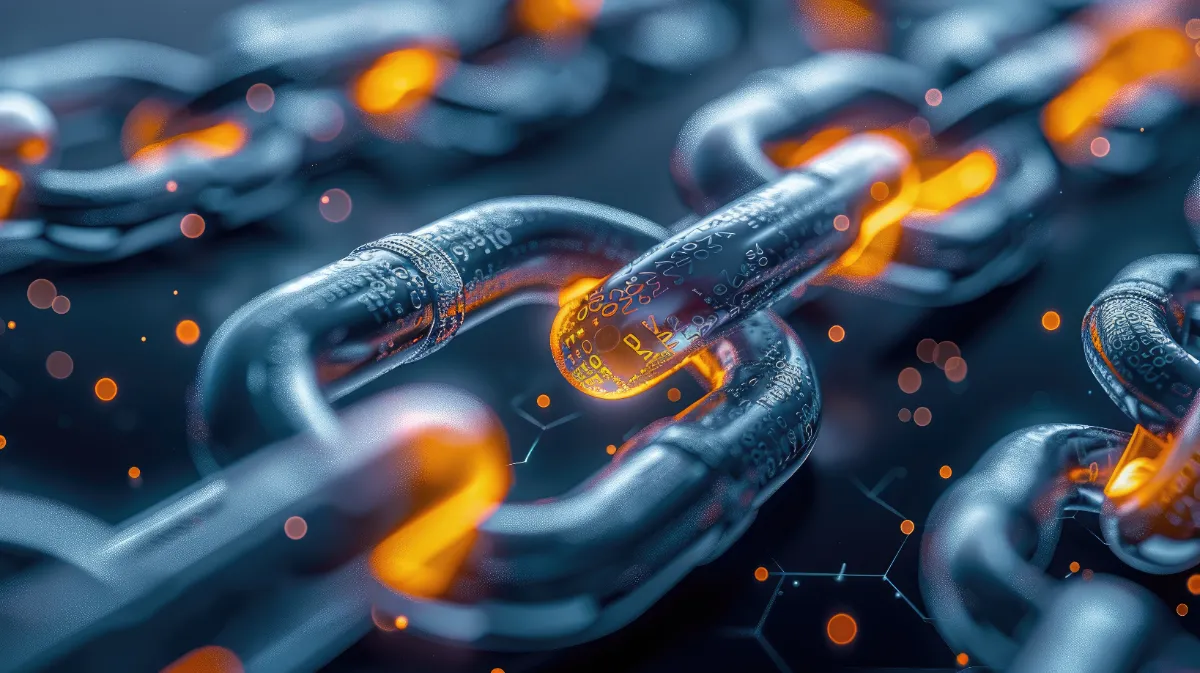
From a user perspective, broken links create frustration. Imagine trying to read a guide or shop for a product, only to land on a dead page. This negative experience damages your brand reputation and reduces conversions.
Fixing broken links quickly is essential to keeping visitors engaged and satisfied. A smooth user journey directly translates to higher trust and better performance in search rankings.
Fixing Broken Links the Right Way
Repairing broken links involves multiple strategies. If the content has moved, set up a 301 redirect to guide both users and bots to the correct page. If the content is outdated and no longer exists, remove the link or replace it with a relevant resource.
Audit tools can scan your entire site for broken links, saving time. Running these scans regularly ensures that you identify and fix errors before they affect your ranking
Schema Markup: Adding Meaning to Content
Schema markup is structured data added to your website’s code. It helps search engines understand what your content is about, whether it’s a recipe, product, article, or review.
Without schema, search engines can only interpret your text broadly. With schema, they can present your content in enhanced search features like rich snippets, FAQ sections, and product carousels. This gives your site more visibility in search results.
The Benefits of Schema Markup for SEO
Adding schema markup provides several benefits. It improves your website’s search appearance, increases click-through rates, and helps Google deliver accurate results. For example, a product page with schema may display ratings, prices, and availability directly in search results.
This additional detail not only improves traffic but also builds trust with users who see your site as more professional and credible.
Implementing Schema Markup on Your Website
Implementing schema markup can be done manually with JSON-LD code or through plugins if you are using platforms like WordPress. Google’s Structured Data Markup Helper and Rich Results Test are free tools that make the process easier.
Adding schema to your key pages, such as articles, products, and FAQs, should be a top priority in any technical SEO audit.
Mobile Optimization in Technical SEO Audits
With Google’s mobile-first indexing, your website’s mobile performance matters more than ever. A technical SEO audit should test how well your site works on mobile devices. Pages that are not mobile-friendly will likely struggle in rankings.
Responsive design, easy navigation, and fast-loading pages are critical. Tools like Google’s Mobile-Friendly Test can highlight areas for improvement.
Core Web Vitals and Website Performance
Core Web Vitals measure how quickly your site loads, how interactive it is, and how stable the layout remains during use. Slow or unstable websites frustrate visitors and hurt rankings.
During an audit, use tools like PageSpeed Insights or Lighthouse to evaluate your Core Web Vitals. Fixing these issues can improve both SEO and user satisfaction.
HTTPS and Website Security in SEO
Security is another critical factor in technical SEO. Google gives preference to websites that use HTTPS encryption. If your site still uses HTTP, it signals insecurity to both users and search engines.
A technical SEO audit checks your SSL certificate, ensures it is valid, and fixes any mixed content warnings that could harm your rankings.
The Role of Sitemaps and Robots.txt
Sitemaps guide search engines to the most important pages of your site, while the robots.txt file tells them which pages to ignore. A missing or misconfigured sitemap can cause indexing issues.
During an audit, make sure your XML sitemap is updated, submitted in Search Console, and free of errors. Also, review your robots.txt file to ensure it isn’t blocking important pages.
Canonical Tags and Duplicate Content
Duplicate content can confuse search engines and split ranking signals. Canonical tags tell Google which version of a page is the original or preferred one.
A proper technical SEO audit checks for duplicate content and ensures canonical tags are used correctly. This prevents ranking loss and keeps your site clean.
Internal Linking for Better Crawlability
Internal linking helps both users and bots navigate your site. It distributes link equity across your pages and ensures no content is left isolated.
Audits review internal link structures, identifying orphan pages and ensuring important pages receive enough internal links for strong visibility.
Image Optimization for SEO Success
Images can slow down your website if not optimized. A technical SEO audit checks file sizes, alt text, and formats. Compressed images improve load times, while descriptive alt text helps with both accessibility and rankings.
In 2025, using next-gen formats like WebP is highly recommended for faster performance
Tools for Running a Technical SEO Audit
Several tools make technical audits easier. Google Search Console, Screaming Frog, Ahrefs, and SEMrush are among the most popular. These tools reveal crawl issues, broken links, and missing schema, giving you a clear picture of your site’s health.
Using a combination of tools ensures nothing is overlooked.
Common Mistakes to Avoid in Technical SEO Audits
One mistake is treating audits as one-time events. Websites change constantly, so audits should be ongoing. Another mistake is focusing only on content while ignoring technical issues.
Neglecting mobile optimization, Core Web Vitals, or security are other common errors that can undo your SEO efforts.
How Often Should You Run a Technical SEO Audit?

The frequency depends on the size and activity of your website. For smaller sites, running an audit every three to six months may be enough. For larger, dynamic sites with frequent updates, monthly audits are better. Regular monitoring ensures problems are fixed quickly before they affect rankings.
The Future of Technical SEO in 2025 and Beyond
Looking ahead, technical SEO will continue to evolve. With AI-driven search, semantic understanding, and voice search growing, structured data and clean site architecture will become even more important.
Websites that embrace speed, security, and accessibility will stay ahead, while those that ignore technical SEO will struggle to compete.
Conclusion
A technical SEO audit is one of the most important steps in building a successful website. By focusing on site crawl, fixing broken links, and implementing schema markup, you ensure that your site is both search-engine and user-friendly.Combined with other factors like mobile optimization, Core Web Vitals, and security, these efforts create a strong foundation for growth. In 2025 and beyond, technical SEO will remain the backbone of digital visibility. Running regular audits is the best way to stay competitive and maintain high search rankings.
If you’re ready to take your website to the next level, our team at Fast Digital 360 offers professional SEO services, including full technical audits, on-page optimization, and advanced schema implementation. Let us help you identify issues, fix them, and build a stronger foundation for long-term growth
Frequently Asked Questions
Q1: What is a technical SEO audit?
A technical SEO audit checks your website for crawl, indexing, and performance issues that affect search rankings.
Q2: How often should I audit my site?
Small sites: every 3–6 months. Large or active sites: monthly.
Q3: Why are broken links harmful?
They waste crawl budget, frustrate users, and reduce link equity, lowering rankings.
Q4: What is schema markup?
Schema is structured data that helps search engines show rich results like reviews, ratings, and FAQs




