Introduction
Successful online campaigns today rely on the right digital marketing tools that help businesses reach their audiences more effectively than ever before. Whether you’re managing social media, analyzing data, or optimizing your website, the right software can transform your marketing efforts from average to exceptional. In this comprehensive guide, you’ll discover the most powerful digital marketing reporting tools, learn which platforms work best for different business sizes, and get actionable insights to elevate your marketing game. From automation platforms to analytics dashboards, we’ll explore everything you need to build a winning digital strategy that drives real results.
Pro Tip: Start by identifying your biggest marketing challenge—whether it’s lead generation, content creation, or analytics—then choose tools that specifically address that pain point.
What Are Digital Marketing Tools?
Digital marketing tools are software applications and platforms designed to streamline, automate, and optimize various aspects of online marketing campaigns. These solutions help marketers execute strategies across multiple channels including social media, email, search engines, and content platforms. From tracking website visitors to scheduling social posts, these tools eliminate manual work and provide data-driven insights that improve decision-making.
Modern marketing platforms integrate with existing systems to create seamless workflows. The integration of artificial intelligence in marketing campaigns has revolutionized how businesses approach campaign optimization, making it possible to personalize content at scale and predict customer behavior with remarkable accuracy.

Pro Tip: Choose platforms that offer integration capabilities with your existing tech stack to avoid data silos and ensure smooth operations across all marketing channels.
Why Your Business Needs Marketing Tools
Efficiency and Time Management
Manual marketing tasks consume countless hours that could be spent on strategy and creativity. Digital marketing tools and automation platforms handle repetitive work like email scheduling, social media posting, and report generation, freeing your team to focus on high-impact activities. Businesses using marketing automation see an average productivity increase of 20% according to recent industry research.
Pro Tip: Automate your routine tasks first—like social media scheduling and email workflows—before moving to more complex automation like lead scoring and dynamic content.
Data-Driven Decision Making
The best marketing tools for small business provide analytics that reveal what’s working and what isn’t. Instead of guessing which campaigns drive results, you’ll have concrete metrics showing ROI, conversion rates, and customer engagement patterns. This data empowers you to allocate budgets more effectively and pivot strategies based on real performance indicators.
Pro Tip: Set up custom dashboards that display only the metrics that matter to your specific business goals, avoiding information overload from unnecessary data points.
Competitive Advantage
Companies leveraging advanced digital marketing tools consistently outperform competitors who rely on outdated methods. Understanding how to analyze your competitors’ marketing strategies reveals gaps in your rivals’ approaches, allowing you to capitalize on opportunities they’ve missed. Monitoring competitor keywords, content performance, and advertising tactics gives you the intelligence needed to stay ahead in crowded markets.
Pro Tip: Monitor competitor campaigns monthly using spy tools to identify trending topics and successful content formats in your industry before they become saturated.
Types of Digital Marketing Tools
| Tool Category | Primary Function | Best For |
|---|---|---|
| SEO & Content | Keyword research, optimization, content planning | Organic traffic growth |
| Social Media Management | Scheduling, monitoring, engagement tracking | Brand awareness and community building |
| Email Marketing | Campaign creation, automation, list management | Lead nurturing and customer retention |
| Analytics & Reporting | Performance tracking, data visualization | ROI measurement and strategy refinement |
| Advertising Platforms | Campaign management, targeting, optimization | Paid traffic and conversions |
| CRM & Marketing Automation | Lead management, workflow automation | Sales pipeline and customer journey |
SEO and Content Marketing Tools
Search engine optimization remains critical for long-term digital success. Tools like SEMrush, Ahrefs, and Moz provide comprehensive keyword research, backlink analysis, and site audit capabilities. These platforms help you understand search intent, identify content gaps, and track rankings across thousands of keywords. Content optimization features suggest improvements for on-page elements, ensuring your articles and pages meet search engine standards. Implementing proven search engine marketing techniques alongside these tools maximizes your visibility in organic and paid search results.
Pro Tip: Use keyword clustering features to group related terms and create content hubs that establish topical authority in your niche, significantly boosting overall domain rankings.
Social Media Management Platforms
Managing multiple social accounts manually creates chaos and inconsistency. Platforms like Hootsuite, Buffer, and Sprout Social centralize scheduling, monitoring, and analytics across Facebook, Instagram, Twitter, LinkedIn, and more. These tools offer content calendars, team collaboration features, and unified inboxes that ensure no customer message goes unanswered.

Pro Tip: Schedule content in batches during designated “creation days” to maintain consistency while preserving time for real-time engagement and community management throughout the week.
Email Marketing Solutions
Email delivers the highest ROI among digital channels, averaging $42 for every dollar spent. Among the most effective digital marketing tools, platforms like Mailchimp, Constant Contact, and ActiveCampaign provide drag-and-drop editors, segmentation capabilities, and automation workflows that nurture leads through personalized journeys. Advanced platforms even include predictive sending, which determines optimal delivery times based on individual subscriber behavior.
Pro Tip: Implement behavioral triggers that send targeted emails based on specific actions, like cart abandonment or content downloads, to dramatically increase conversion rates beyond standard broadcast campaigns.
Best Digital Marketing Reporting Tools
Google Analytics 4
The latest version of Google’s analytics platform offers enhanced tracking for user journeys across devices and platforms. As one of the most essential digital marketing tools, GA4 uses machine learning to fill data gaps from privacy restrictions and provides predictive metrics showing potential future customer actions. The interface focuses on events rather than sessions, giving a more accurate picture of user engagement across your digital properties.
Pro Tip: Set up custom events for micro-conversions like video views, scroll depth, and button clicks to understand the complete customer journey beyond just final conversions.
HubSpot Marketing Hub
HubSpot combines marketing automation with robust reporting capabilities, creating a single source of truth for campaign performance. As one of the leading digital marketing tools, the platform tracks every touchpoint in the customer journey, attributing revenue to specific marketing activities. Customizable dashboards display metrics tailored to different stakeholders, from executives needing high-level ROI data to specialists requiring granular campaign details.
Pro Tip: Use HubSpot’s attribution reports to identify which marketing channels contribute most to revenue, then reallocate budget from underperforming channels to your top performers.
Databox
This visualization tool connects with dozens of marketing platforms to create comprehensive reporting dashboards. Databox eliminates manual report creation by automatically pulling data from sources like Google Analytics, Facebook Ads, and CRM systems. Teams can set up alerts for metric thresholds, ensuring immediate notification when performance deviates from expectations.
Pro Tip: Create separate dashboards for different audiences—one for clients showing results in simple terms, another for internal teams with detailed metrics and technical performance indicators.
| Reporting Tool | Key Features | Best Use Case | Starting Price |
|---|---|---|---|
| Google Analytics 4 | Cross-platform tracking, predictive analytics | Comprehensive website analytics | Free |
| HubSpot Marketing Hub | All-in-one automation, attribution reporting | Integrated marketing campaigns | $800/month |
| Databox | Multi-source dashboards, automated reporting | Agency and client reporting | $47/month |
Best Marketing Tools for Small Business
Canva for Visual Content
Small businesses often lack design resources, making Canva one of the most valuable digital marketing tools for creating professional graphics without design expertise. The platform offers thousands of templates for social posts, presentations, infographics, and marketing materials. Among all digital marketing tools, Canva stands out for its drag-and-drop functionality and pre-sized formats that ensure brand consistency across all channels while saving hours compared to traditional design software.
Pro Tip: Build a brand kit in Canva with your logos, colors, and fonts, then use the template duplication feature to maintain visual consistency while creating multiple assets quickly. When used alongside other digital marketing tools, Canva helps streamline your design process and ensures every piece of content aligns perfectly with your brand identity.
Mailchimp for Email Marketing
Mailchimp’s free tier supports up to 500 contacts, making it ideal for startups and small operations. The platform includes email templates, basic automation, and analytics that help businesses build relationships with customers. As companies grow, Mailchimp scales with advanced features like multivariate testing and predictive segmentation that optimize campaign performance automatically.
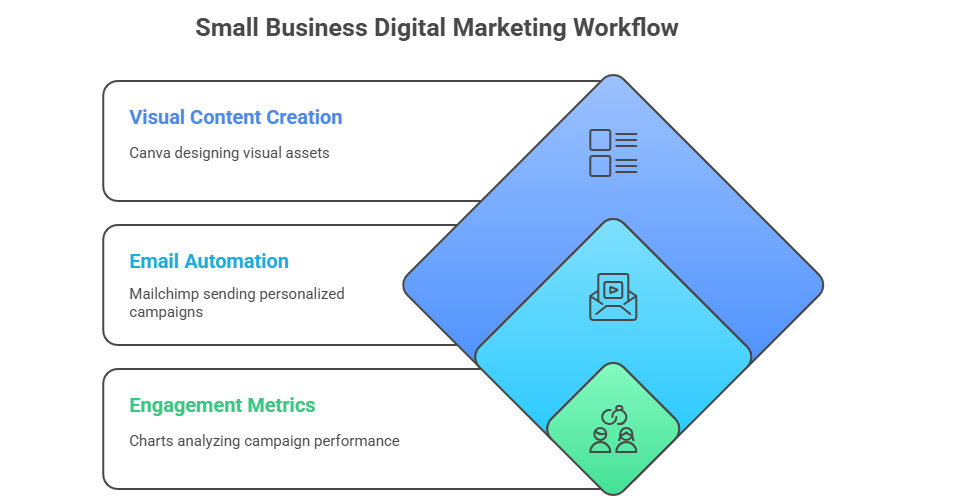
Pro Tip: Start with a simple welcome series for new subscribers, gradually adding more sophisticated automation sequences as you learn what content resonates with your audience.
Buffer for Social Media
Buffer’s straightforward interface makes social media management accessible for teams without dedicated social managers. Schedule posts across multiple platforms, analyze performance with clear metrics, and collaborate with team members through approval workflows. The browser extension allows quick sharing of relevant content discovered during web browsing, streamlining your content curation process.
Pro Tip: Use Buffer’s analytics to identify your best-performing post types and times, then focus your content creation and scheduling efforts on those winning patterns.
SEMrush for SEO
While powerful enough for enterprises, SEMrush offers digital marketing tools specifically designed for smaller operations. The platform combines keyword research, site audits, and competitive intelligence in one place. Small businesses gain insights into local SEO opportunities, competitor strategies, and content optimization without needing multiple subscriptions or technical expertise.
Pro Tip: Focus on long-tail keywords with lower competition but high purchase intent—these often convert better for small businesses than broad, competitive terms dominated by major brands.
How to Choose the Right Digital Marketing Tools
Assess Your Marketing Goals
Different objectives require different capabilities. If brand awareness is your priority, invest heavily in social media and content tools. For businesses focused on lead generation, CRM and email automation deserve the biggest budget allocation. Map your goals to tool categories before researching specific platforms to avoid purchasing solutions that don’t align with your actual needs.
Pro Tip: Write down your top three marketing objectives, then research which three tool categories align best with achieving those specific goals before evaluating individual software options.
Consider Your Budget Constraints
Digital marketing tools range from free options to enterprise solutions costing thousands monthly. Start with freemium versions to test functionality before committing to paid plans. Many platforms offer nonprofit discounts, startup programs, or annual billing discounts that significantly reduce costs. Calculate the potential ROI by estimating time saved and revenue generated versus subscription costs.
Pro Tip: Negotiate with vendors by mentioning competitor pricing or asking about unadvertised discounts—many companies offer reduced rates to close deals, especially near quarter-end.
Evaluate Integration Capabilities
Tools that don’t communicate with your existing systems create data silos and manual work. When selecting digital marketing tools, prioritize platforms offering native integrations or API access to your CRM, website, and other core systems. Integration platforms like Zapier can connect disparate tools, but native connections typically offer more robust data syncing and fewer errors.
Pro Tip: Create a list of your must-have integrations before evaluating tools, immediately eliminating options that can’t connect with your essential systems.
Check User Reviews and Support
Real user experiences reveal issues that marketing materials hide. Research platforms on G2, Capterra, and TrustRadius to understand common complaints and praise. Pay special attention to comments about customer support quality, as you’ll inevitably need assistance. Test support responsiveness during free trials by asking technical questions before purchasing.
Pro Tip: Join Facebook groups or Reddit communities for your industry to ask practitioners which tools they actually use and recommend based on hands-on experience.
| Selection Criteria | Questions to Ask | Red Flags |
|---|---|---|
| Features | Does it solve my specific problem? | Too many unnecessary features driving up cost |
| Scalability | Will it grow with my business? | Steep price jumps between tiers |
| Ease of Use | Can my team learn it quickly? | Requires extensive training or certifications |
| Support | How fast do they respond? | Poor reviews about support quality |
| Integration | Does it connect with my stack? | Limited or no integration options |
Implementing Your Marketing Tool Stack
Start with Core Tools
Don’t overwhelm your team by implementing everything simultaneously. Begin with three to five essential digital marketing tools that address your biggest pain points. Master these platforms before adding specialized solutions. A typical starter stack includes website analytics, email marketing, social media management, and basic SEO tools—covering the fundamental channels most businesses need.
Pro Tip: Create implementation timelines with specific milestones and assign clear ownership for each tool to ensure accountability and proper adoption across your team.
Train Your Team Properly
Even the best digital marketing tools fail without proper training. Schedule dedicated onboarding sessions, create internal documentation, and designate power users who can assist colleagues. Most platforms offer free training resources, webinars, and certification programs that deepen expertise. Investing time in education prevents expensive mistakes and underutilization.
Pro Tip: Record training sessions for future reference and new hires, building an internal knowledge base that reduces dependency on external support and speeds up onboarding.
Monitor Performance Metrics
Track how digital marketing tools impact your marketing KPIs rather than vanity metrics. Measure changes in conversion rates, lead quality, customer acquisition costs, and revenue attributed to specific channels. Set quarterly reviews to evaluate whether tools justify their costs or if alternatives might deliver better results for your investment.

Pro Tip: Create a simple spreadsheet tracking tool costs versus the revenue or time savings they generate, making renewal decisions data-driven rather than emotional.
Stay Updated with Features
Software companies constantly release new capabilities that could benefit your strategies. Subscribe to product update emails, follow company blogs, and attend webinars showcasing new features. Many powerful functions go unused simply because users don’t know they exist, leaving significant value on the table.
Pro Tip: Schedule quarterly “tool exploration” sessions where team members share tips, shortcuts, and newly discovered features, fostering continuous learning and optimization.
Common Mistakes to Avoid
Tool Overload Syndrome
Purchasing too many tools creates complexity, redundancy, and wasted budget. Many platforms overlap in functionality, meaning you’re paying multiple times for similar capabilities. Audit your stack regularly to eliminate redundant solutions and consolidate where possible. Focus on depth of usage rather than breadth of tools.
Pro Tip: Apply the 80/20 rule—if you’re using less than 80% of a tool’s core features, you probably don’t need it or should downgrade to a simpler, cheaper alternative.
Ignoring Data Security
Marketing tools access sensitive customer data, making security paramount. Verify platforms comply with GDPR, CCPA, and other relevant regulations. Check for SOC 2 certifications, encryption standards, and data handling policies. A breach can destroy customer trust and result in massive fines that far exceed any tool savings.
Pro Tip: Maintain an inventory of which tools access what data, and implement the principle of least privilege—only grant access to information each tool actually needs to function.
Failing to Customize Settings
Default configurations rarely match your specific business needs. Customize dashboards, notifications, user permissions, and automation rules to fit your workflows. Generic setups lead to information overload, missed opportunities, and inefficient processes. Spend time during implementation tailoring each tool to your requirements.
Pro Tip: Create templates for recurring tasks like campaign setups or report generation, standardizing processes across your team while saving hours of repetitive work.
Future Trends in Digital Marketing Tools
AI-Powered Automation
Artificial intelligence is moving beyond simple task automation into strategic decision-making. Digital marketing tools now predict optimal posting times, suggest content topics based on trending searches, and automatically adjust ad bids for maximum ROI. Machine learning algorithms analyze millions of data points to identify patterns humans would miss, giving early adopters significant of competitive advantages.

Pro Tip: Start experimenting with AI features in your existing tools before investing in specialized AI platforms—many providers are adding these capabilities to standard plans.
Privacy-First Analytics
Cookie deprecation and privacy regulations are forcing tools to evolve tracking methods. First-party data collection, server-side tracking, and privacy-compliant attribution models are becoming standard. Businesses investing in owned channels like email lists and communities will maintain measurement capabilities while competitors lose visibility.
Pro Tip: Build your email list now—digital marketing tools like Mailchimp can help you capture and nurture valuable audiences.
No-Code Automation Platforms
Technical barriers are disappearing as visual builders replace coding requirements. Modern digital marketing tools allow marketers to create complex automation workflows, build landing pages, and integrate systems without developer assistance. This democratization accelerates implementation speed and reduces costs, though it requires marketers to develop new technical competencies.
Pro Tip: Invest time learning one no-code platform deeply rather than superficially using many—mastery of a single tool often delivers more value than basic knowledge of several.
Conclusion
Digital marketing tools have transformed from nice-to-have luxuries into absolute necessities for business growth in 2026. From the best marketing tools for small business to enterprise-grade digital marketing reporting tools, selecting the right platforms directly impacts your bottom line. The key is matching tools to your specific goals, budget, and team capabilities rather than chasing every shiny new platform that launches.
Start by implementing core solutions that address your biggest challenges, then expand strategically as you master each tool. Remember that technology alone doesn’t create success—it amplifies good strategy and execution. Whether you’re exploring comprehensive digital marketing services or building your in-house capabilities, the right tools combined with skilled practitioners will position your business for sustainable growth in an increasingly competitive digital landscape.
Ready to transform your marketing performance? Contact our team to discover which digital marketing tools perfectly align with your business objectives and get expert guidance on implementation strategies that deliver measurable results.
Frequently Asked Questions
Q1: What are the most essential digital marketing tools for beginners?
Start with Google Analytics, Mailchimp, Canva, and Buffer. These digital marketing tools cover basic marketing channels and are easy to use without overwhelming complexity. Add specialized tools gradually as you grow.
Q2: How much should I budget for digital marketing tools?
Small businesses typically spend $200-$500/month, mid-sized $1,000-$5,000, and enterprises $10,000+. Start with free versions to test effectiveness before upgrading.
Q3: Can free digital marketing tools deliver professional results?
Yes, free tools like Google Analytics, Canva, and Mailchimp’s basic plan provide real value. Limitations exist, but they’re enough to run professional campaigns initially.
Q4: How do I know if my digital marketing tools are working?
Track KPIs like conversions, revenue, and time saved. Use dashboards and quarterly reviews to evaluate ROI.
Q5: What’s the difference between marketing automation and digital marketing tools?
Marketing automation is a subset of digital marketing tools that executes repetitive tasks automatically. All automation platforms (like HubSpot) are digital marketing tools, but not all digital marketing tools are automation platforms.




